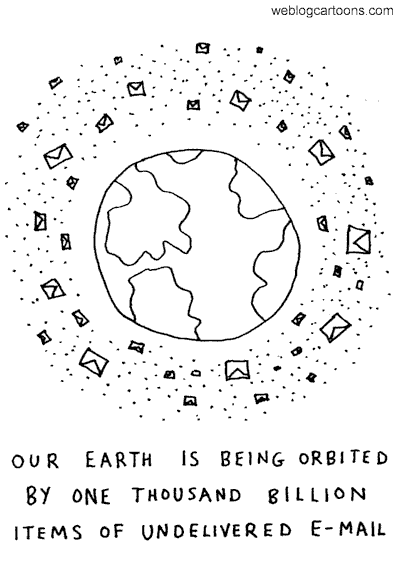This morning I was going through a working group’s internal documents about best practices, procedures, etc. for coordinating communications between all of the group’s members, who are scattered worldwide. At one point, on the topic of email netiquette, there was a recommendation to follow the rules of a rather emphatic post, “How to correctly quote e-mails and news posts,” which is “[p]artly written by Tom Sommer.” I think it was the “correctly” part that got me going here on this blog post.
Before I go on, I would just like to explain that, as someone who routinely reads and replies to over 100 emails each day, I tend to have my own ideas of what is useful and relevant email etiquette. And what I was reading did not fit my own ideas of best practices – let alone “correctness.” So I did some Googling and found many, and often conflicting, recommendations on email etiquette. Some of them were quite old. For instance, a 10-year-old New York Times column by Katie Haftner about the evolution of email etiquette up to that point, which relates some interesting concerns that seem so dated now, and other concerns that persist today.
Email has not changed much in the past 15 years. But we have. Some would say that we’ve evolved beyond email. I don’t see it. The recent grand pronouncements of the End of Email strike me not so much as pithy insight than the result of the all-too-common belief that we stand at the end of time. As Audrie Schaller points out, similar declarations were made a dozen years ago, and were backed up by Pew data. Yet here we are, emailing away.
Yes, some people don’t do email. They are “immune” to it, as Anne Zelenka says. I think that is more information about them, and not about the state of email in the larger scope of internet communications. Email has its uses. It fills a role that is not replaced by Twitter or blogs or txt: the asynchronous, personal exchange of ideas. IM is fine for rapid, terse exchanges; we use it all day every day at work. Twitter can be fun for brief tweets out loud about something you saw or thought of or are doing. But email fills a unique niche, and – spam or no spam – until someone comes up with something that allows us to exchange correspondences longer than 144 characters quickly and asynchronously, it’s what we have. But let’s face it: Email is something of a mess. So here are some of my considered preferences regarding how to do good email:
Keep the Subject field relevant. This may seem obvious, but it’s surprising how many people don’t do this. (And most of us are guilty of slacking here in longish email exchanges where we may change topic without updating the Subject field to suit.) One of the more annoying things a lot of people do is treat the subject field as a greeting. I’m sorry, but an email with the subject “Hey” is not helpful. Sure, I will see what the email is about when I open it up, but when I am going back through my emails trying to find that one about the color palette requirements for the logo design, “Hey” is not much help. Consider the Subject field the headline.
Quote the email in your replies. This one is obvious. So is pruning the quoted text to include only the relevant portions to which you’re replying. That said, however…. While some people gripe about the length of emails in long exchanges with quoted text within quoted text within quoted text ad infinitum, I’d rather have too much than too little. Bandwidth is increasing, storage space is increasing, and text is cheap byte-wise. Just use it.
Write your response above the quoted text. I don’t think I’m alone when I say I don’t like having to scroll down just to read what you have written. I already know what I wrote – and if I don’t remember, I can scroll down to look. When you deal with over 100 real emails a day, this becomes all the more important. Don’t make me scroll! Please! (And it’s all the more important in this day and age of Palms and BlackBerrys and iPhones, with their small screens. Put your message at the top of the email where they can see it.) This is where I differ with Tom Sommer. He claims that the “correct” way to respond is to:
…reply below the topics. Just as with questions from readers in a magazine, the journalists respond below the question to follow the natural reading order. In this way people won’t have to read down and later on go back to the top of the message. Remember that most people on Usenet read many messages every day. And the responses mostly appear much later, so they cannot always remember the exact message. It is also much easier for the next person who wants to respond to your answer.
No no no no no – I cannot agree on this one. With the exception of discussion lists, most email exchanges are direct conversations. If the subject line is to the point (see #1 above), the context is obvious. Express your thoughts, and imply the context in your writing. Besides, in nearly all of my email correspondences, people reply at the top of the email. That is what people do. Why? Because it makes sense. It’s fast. It’s the most usable and user-friendly approach. It’s consistent. To reply below is to make the thread all mixed up.
Avoid sprinkling your replies in the middle of quoted text. It’s really easy to miss. It’s a readability nightmare. And it tends to make a mess – all the more so if the exchange continues with more inline responses. This will be obvious to anyone who has had to plow through a bunch of text, line by line, trying to find what the heck the sender has actually said. However, Tom Sommer is not alone in prescribing that you:
Reply below each paragraph Digital texts have another big advantage: You can split the text and respond below single lines and subjects.
Ugh. Just because you can doesn’t mean you should. The only time I could recommend sprinkling your replies throughout the body of quoted text is if you have an email with too many points to address all at once. For example, if I get an email with several different notes on a project, I may start my email at top with a greeting and then a sentence, “I’m replying in-line below…” This way I am alerting the recipient to what I’m up to. I do this because many people won’t even see in-line responses unless they are actually looking for them. I seem to be against the grain on this, as Heinz Tschabitscher of About.com also pushes the sprinkle-replies-inline philosophy, though he allows that my own preference is acceptable, if “lazy.”
[As a side note: I’ve also noticed that inline exchanges can exacerbate any potential for increasingly heated exchanges or, in forums, especially, flame wars. Responding inline can tend to give a nitpicky tone to your reply, and provoke defensiveness. It seems to me it’s just best to say what you have to say, and be done. Leave the inline responses for Q and A types of exchanges.]
Reply vs. Reply All. If the sender has people from her organization in the CC field, I feel it’s safe to assume she’s doing it for a reason. For example, maybe she wants all of them to know that she sent this message. Treat your reply the same way and reply to all. I find it annoying when people do not reply all back to me, and I have to end up forwarding the reply to the others who were supposed to be on the cc. However, if your reply is just for her, then don’t clutter everyone else’s inboxes with your reply. So pay attention to which Reply you click, and use your judgement. Personally I tend to lean towards Reply All, unless there’s a reason not to. (And it’s pretty much just the opposite on newsgroups and listservs: Don’t reply to the group unless your message is really for the whole group.)
To emoticon or not to emoticon, that is the question. Tone is very easy to mistake in emails. Emoticons can help. You don’t want to be cutesy, but you do want to convey your intended tone. Some people don’t ever do emoticons. Others always do. I tend to avoid them unless the recipient is, er, emoticonphillic, and just about the only emoticon I might to use in email is a ;) to add a little context to a dry remark that might be taken the wrong way. I don’t do
:)or:Dor^-^unless I’m being really chatty and informal. However, I think the various self-appointed netiquetteologists out there who vehemently oppose use of smileys in emails need to just lighten up. Seriously. ;)When there’s a shorter way to say it clearly, use it – and that includes commonly understood acronyms. Part of “simple and direct” includes using abbreviations and acronyms. I disagree with the categorical admonitions of this 2003 TechSoup post by Wenkai Tay, which says:
Don’t fill your messages with acronyms like " OTOH," (on the other hand) " ROTFL," (rolling on the floor laughing) and " FWIW" (for what it’s worth). If you’re too busy to spell out anything in your message, consider sending it when you have more time. Messages that look like “Carol, LTNS. AFAIK, the report is due EOD. HTH. BFN,” (“Carol, long time no see. As far as I know, the report is due at the end of the day. Hope that helps. Bye for now.”) are difficult to read and best left to text-messaging teenagers.
Hmmm. I’d like to humbly suggest, dear reader, that we have come quite a long way in the past five years. Re: acronyms, I’d like to point out that they are commonly used in letters and memos without leaving people scratching their heads. While you want to save
l3375p34kfor recipients who are programmers, most people I encounter today will understand, without having to think about it, what “otoh” and “imho” and “afaik” and “fwiw” mean. FYI…. Many of our commonly used words – such as “car,” “auto,” “bike,” “radio,” “radar” and the list goes on – started as abbreviations and acroynms. Even the meaning of word “acronym” has grown to include initialisms that you cannot pronounce as words, e.g., “ETA” vs. “FUBAR.” We learn. We absorb. The language evolves. Life goes on.Attachments: Include them only when necessary and relevant, and ask before sending large ones. Attaching a graphic attachment to each and every email may feel nice, but it takes up space. Not only that, if you ask me, “Did you get the document I sent?” and I go through your emails and every single email has an attachment, it’s not going to be so simple to find. I know what your logo looks like. I don’t need it on every email, thanks. Unless your recipient is already expecting that 2MB design comp, give her a heads up first. Maybe there’s a better way to send it. You certainly don’t want it to bounce on you.
Chekc you’re speeling adn grammer. Nothing says “I don’t know what I’m talking about” than misusing and misspelling words. And sometimes bad grammar can lead to confusion. (Consider the legendary, “I shot an elephant in my pajamas.”)
I close with something that’s more of a tactic than a stylistic rule: If you can, fill in the “TO” and any “CC” email addresses last. It’s a fabulous tip I saw in a post by Dawn Rosenberg McKay on About.com. How many times have you accidentally sent an email before it was done? Of course, if you’re replying to an email – which must account for 98% of all of my own email work – those fields are filled in already. You could delete them and fill them in again, but if you did a “Reply All” you might end up missing somebody. So there it is. I welcome your thoughts. Please just don’t send them via email.