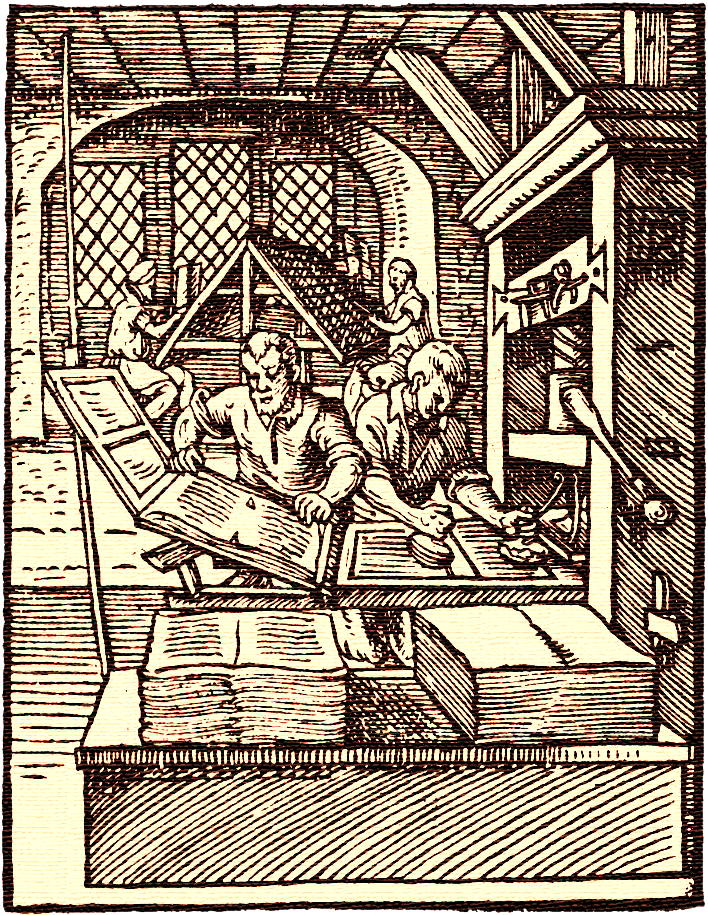Scrivener to Word
Note (26 Feb 2018): This post was written some years ago about Scrivener 2. It does not apply to Scrivener 3, which has happily addressed these gripes. This shouldn’t be so hard. I’ve reached the point where it’s time to compile my manuscript from Scrivener into Word format, in preparation for The Great Editing. Now, the Compile part is easy. (Well, I say “easy” in that it’s pretty complicated, but in a Scrivener way, and after you’ve been using Scrivener for a while, well, you eventually become something akin to a taxi driver in London; you eventually learn where those dead-ends and obscure addresses are....